Windows Password Key Review (Windows Password Recovery Tool)
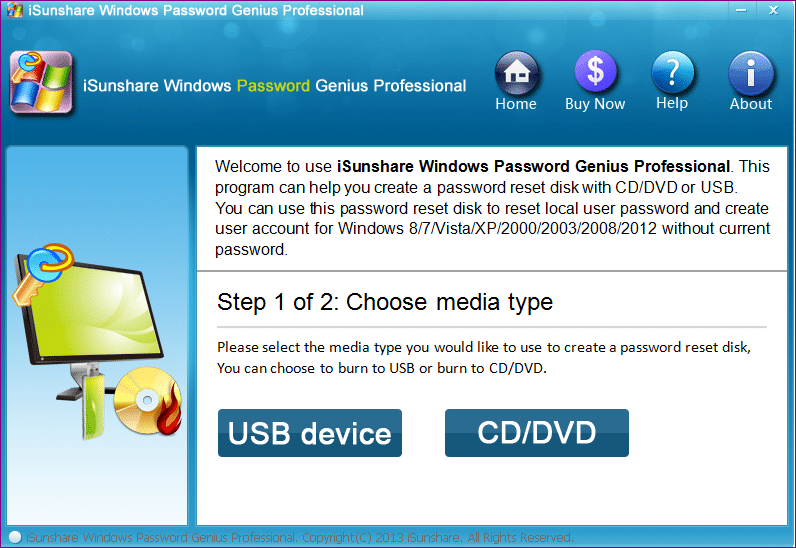
You need to get your hands on one of the best Windows password recovery tool you will ever need. Using the tool, you are guaranteed never to forget any password because it’s got you covered across all versions of Windows and with a 100 recovery rate? What more can you ask for?
You can either recover your local or domain account password or totally reset it which creates a brand new administrator account for you. With this tool, you can easily hack any Windows password using a USB/DVD drive (Disclaimer: Should not be used for illegal activities).
Table of Contents [show]
 Introducing Windows Password Key
Introducing Windows Password Key
Windows Password Key is the world’s 1st Windows Password Recovery Software for recovering your lost or forgotten password either on your local computer or domain account. This tool is a Windows-based software that runs on all versions of Windows starting from Windows 2000, NT, Windows Server 2003 R2, 2008 R2, 2012 R2, XP, Vista, 7, 8, 8.1 and 10
Why Use Windows Password Key
So why use this Windows Password recovery tool? There are 3 main reasons you should use Windows Password Key and that’s to;
- Remove or reset Windows local administrator and other users passwords
- Remove or reset domain administrator and other domain user passwords
- Create a new local administrator account
How does Windows Password Key work?
First of all, there are 2 methods you can use to recover Windows password and that’s either by using a USB drive or CD/DVD drive.
To use a USB drive
You would need to get at least a 1GB USB flash drive, download Windows Password Key and burn it into the flash drive thus turning that particular USB flash drive into a bootable USB flash drive which you can just plug into your computer and boot from it.
To use CD/DVD drive
Create a bootable CD/DVD drive which means burning the Windows Password Key software into a CD or DVD drive, inserting it inside your locked windows computer and booting from the drive.
Tools to create bootable drives, Windows Password Key has an inbuilt burning feature that would help you create bootable drives.
3 Powerful Steps to Recover Windows Password
- Download and install Windows Password Key free trial version
- Run the Windows recovery tool, Select either USB device or CD/DVD and burn.
- Turn on your computer, boot from the bootable USB device or CD/DVD you just burned and reset or recover your Windows Password.

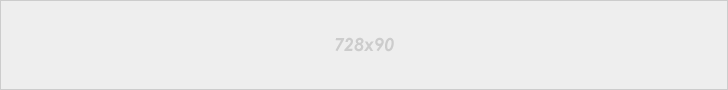
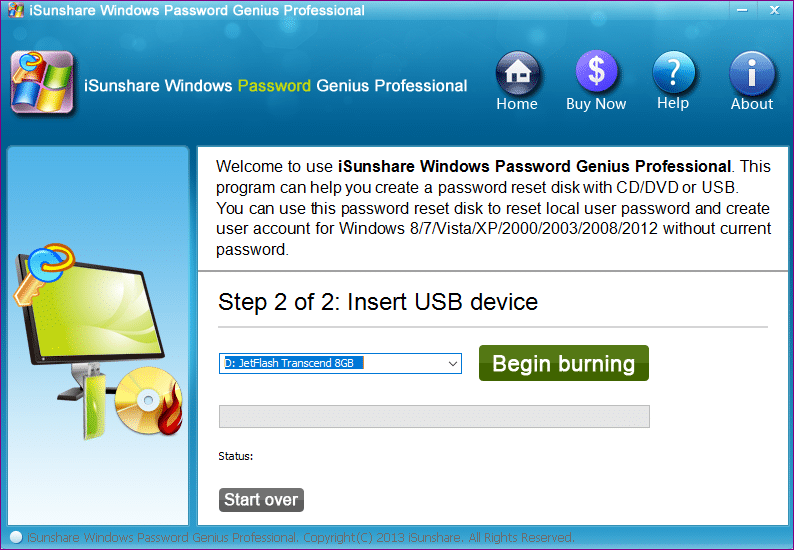
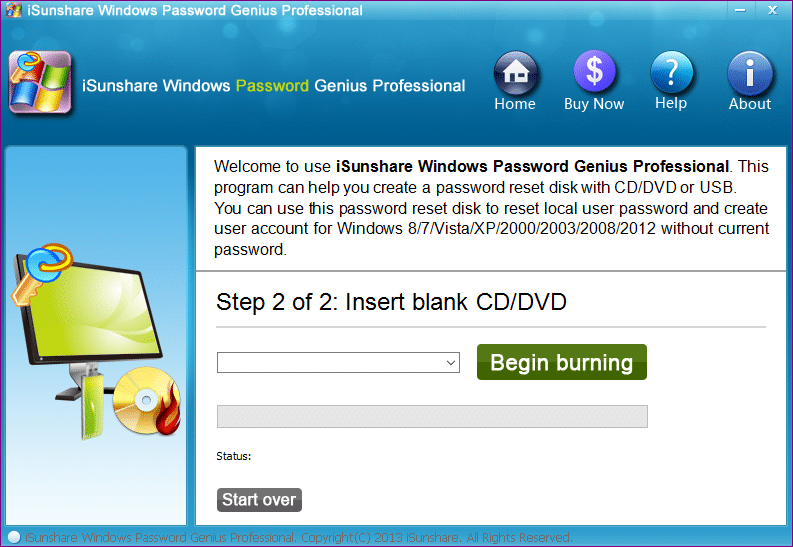
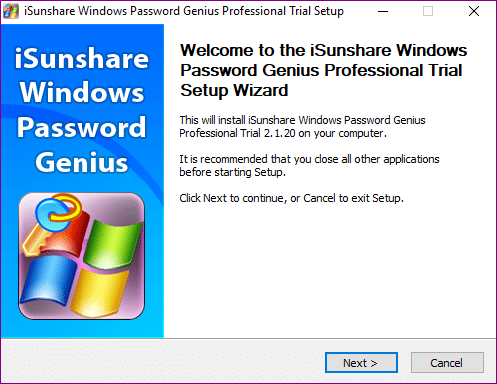




Mostly people feel embarrassed to admit the fact that they have forgotten their own Windows login password, but trust me folks it is quite an obvious premonition when your memory is spilling with huge list of passwords for various other offline and online accounts. Get more information for Windows Password Reset Tools.
ReplyDelete