Easy SD/Flash Card Rapair
How to repair a corrupt sd-card or flash.
This step is 80% sure for all sd-card.this method will work if the sd-card is being recognise in your device been it format sd-card or sd-card error but note all data on sd-card or flash would be wiped.
Pre-requisites
Pc (Windows)
Corrupt sd card
Steps
1:insert your sd-card or flash to your pc
2:go to cmd then type
Diskpart
3.Then hit enter you see something like
DISKPART>
4.Then type
List disk
5.You see all the disk in your computer e.g
Disk 0 your hard drive
Disk 1 the corrupt sd card
6.Note the size to identify the right disk. Then type
Select disk 1
7.Hit enter then type
Clean
8.Hit enter you get a success message then type
Create partition primary
9.Then hit enter you get another success msg again then type
Select partition 1
10.hit enter then type
Format fs=fat32
11.Hit enter just wait till
0 percent completed reach
100 percent completed
12.It may take some time when it done you get a successful message then type
Exit
NOTE:Viola that all man your flash drive is working wellla if you have any question post below I will reply as soon as possible........

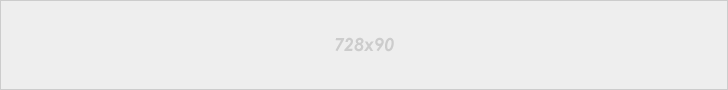




No comments